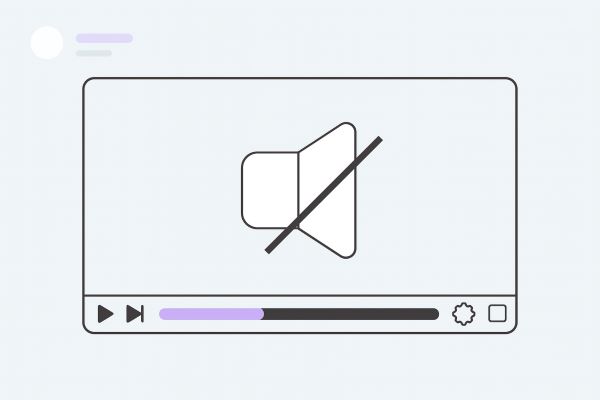How to Remove Copyright Claim on TikTok (step by step)
Audiodrome is a royalty-free music platform designed specifically for content creators who need affordable, high-quality background music for videos, podcasts, social media, and commercial projects. Unlike subscription-only services, Audiodrome offers both free tracks and simple one-time licensing with full commercial rights, including DMCA-safe use on YouTube, Instagram, and TikTok. All music is original, professionally produced, and PRO-free, ensuring zero copyright claims. It’s ideal for YouTubers, freelancers, marketers, and anyone looking for budget-friendly audio that’s safe to monetize.
Copyright trouble on TikTok doesn’t have to stall your campaign. This guide shows how to read the notice, choose the right fix, and appeal with proof. You’ll also find tools to scan risk, swap music fast, and prevent the same claim from hitting your next upload.
What is a copyright claim on TikTok?
A copyright claim on TikTok arises when content in your video uses someone else’s protected work without the required rights. That can include music, original sounds, dialogue, video clips, or other copyrighted material owned by a third party.
/What%20is%20a%20copyright%20claim%20on%20TikTok%201.jpg)
When TikTok detects or receives a report about unlicensed audio or other protected material, it can act on the post. Common actions include removing the sound from your video or muting the video, with an in-app notice that explains why.
/What%20is%20a%20copyright%20claim%20on%20TikTok%202.jpg)
Repeated violations can trigger strikes that limit features and reach, and they can lead to temporary or permanent account penalties. TikTok’s strike system applies to policy areas like intellectual property and can escalate if your account crosses a strike threshold.
/What%20is%20a%20copyright%20claim%20on%20TikTok%203.jpg)
This matters because copyright problems reduce visibility and disrupt paid plans. If you use music for brands or ads, you need rights that TikTok recognizes, such as tracks from the Commercial Music Library or properly licensed audio, or you risk mutes, takedowns, and lost monetization.
/What%20is%20a%20copyright%20claim%20on%20TikTok%204.jpg)
Why you might receive a claim – the common causes
You used music that TikTok has not cleared for commercial use or you posted promotional content with tracks from outside the Commercial Music Library. TikTok tells brands and creators to use the CML for promos and ads because other licenses usually do not cover that use.
/Why%20you%20might%20receive%20a%20claim%20%E2%80%93%20the%20common%20causes%201.jpg)
You uploaded a track you wrote and distributed, yet TikTok’s systems still flagged it. Creators in the iMusician Community describe cases where TikTok removed or muted their own songs and they had to troubleshoot or appeal despite holding the rights.
/Why%20you%20might%20receive%20a%20claim%20%E2%80%93%20the%20common%20causes%202.jpg)
TikTok uses automated systems that look for matches and other users can report suspected infringement through in-app tools. If someone reports your post or a match triggers detection, TikTok reviews and can restrict the audio or the video.
/Why%20you%20might%20receive%20a%20claim%20%E2%80%93%20the%20common%20causes%203.jpg)
Short clips rarely save you. If you do not have permission for a track, even a brief sample can lead to a claim because “how short” does not decide whether you needed rights in the first place. Fair use exemptions remain limited and fact-specific.
Step-by-Step: Checking the claim on your video
Open TikTok and tap Inbox to see recent alerts, then filter under Activities if your feed is busy. Notifications from TikTok often sit there, so start in the Inbox before you open the specific video.
/Step-by-Step%20Checking%20the%20claim%20on%20your%20video%201.jpg)
Go to the affected video and tap View details at the bottom. TikTok shows the reason, such as sound removed or video muted, and whether the action relates to copyright or Community Guidelines.
/Step-by-Step%20Checking%20the%20claim%20on%20your%20video%202.jpg)
Capture evidence before you act. Take a screenshot of the View details screen and note the time, the track or sound name, and the claimant or reason so you can support an appeal or rights inquiry. TikTok asks for accurate information in rights submissions.
/Step-by-Step%20Checking%20the%20claim%20on%20your%20video%203.jpg)
Confirm what kind of issue you face. The View details screen states if the problem is a copyright claim or a Community Guidelines violation, which guides your next step and whether licensing or policy fixes apply.
Decide if you’ll appeal or remove/replace content
Start by testing your position. Confirm that you own the music or hold a license that covers TikTok, or use a track from the Commercial Music Library for promotional posts, and acknowledge TikTok’s Music Usage Confirmation when you bring in audio from outside the CML.
When you won’t appeal, the fastest fix is to swap the audio. Open the muted video, tap View details, then Change sound, and pick a permitted track or your own cleared audio so the post aligns with platform rules and removes the reason for the claim.
/Step-by-Step%20Decide%20if%20you%E2%80%99ll%20appeal%20or%20removereplace%20content.jpg)
To avoid any risk, remove the video. Deleting the post stops reach on the infringing upload, prevents more reports, and keeps strikes off your account while you secure proper rights or rebuild the piece with licensed audio that supports future promotion and cross posting.
Ready to appeal? Gather proof and proceed. Prepare the license, invoices, or ownership evidence, confirm the track title and claimant, and submit the in app appeal so TikTok can review your documentation and restore the audio or lift restrictions when your rights cover the specific use in the video.
Check your video’s audio for likely mute or takedown issues, then compare the result with the notice in View details to confirm the problem and choose your next step.
Copyright Violation / Eligibility Checker
Answer a few items and review your risk level and next steps.
Notes: Business accounts cannot rely on general music for commercial use. CML is designed for TikTok content and ads. TikTok does not explicitly allow CML tracks outside TikTok.
Your result
Based on your inputs
Embed This Tool on Your Website

Step-by-Step: How to submit an appeal for a copyright claim
You will appeal inside the app by opening the affected video, tapping the notice, choosing View details, then tapping Appeal and following the prompts.
Contact information
Enter your full legal name, email, phone, street address, and your exact TikTok @username as they appear on your account. TikTok asks for accurate, complete contact details during copyright appeals, and incomplete information can lead to a denial.
/How%20to%20submit%20an%20appeal%20for%20a%20copyright%20claim%201.jpg)
Choose your role
Pick whether you are the owner of the reported account or an authorized representative. Representatives should plan to upload proof of authority during evidence submission, because TikTok expects documentation that shows you can act for the rights holder.
/How%20to%20submit%20an%20appeal%20for%20a%20copyright%20claim%202.jpg)
Details of the reported content/account
Add the report number from the in-app notice, include the date and time of the post if shown, and describe the content precisely, for example “Video about [topic] posted [YYYY-MM-DD] using track ‘[Title]’ by [Artist].” Clear, specific details help TikTok verify your claim quickly.
/How%20to%20submit%20an%20appeal%20for%20a%20copyright%20claim%203.jpg)
Location, context, and your explanation
Paste the direct URL of the video or profile item listed in the notice, add brief context if helpful, then explain why the report is wrong in plain, factual terms. TikTok directs creators to appeal in-app when content was removed in error and to provide evidence that shows authorization.
/How%20to%20submit%20an%20appeal%20for%20a%20copyright%20claim%204.jpg)
Upload supporting evidence
Click Upload file and attach proof such as your license or receipt, authorization letter, catalog agreement, cue sheet, distributor confirmation, or ownership document. TikTok indicates that appeals should include required evidence, and rights documentation supports the review.
/How%20to%20submit%20an%20appeal%20for%20a%20copyright%20claim%205.jpg)
Legal statements
Check the required confirmations that you submit the appeal in good faith and that you consent to the stated jurisdiction and service terms. TikTok’s copyright help instructs users to provide all required information accurately and acknowledges legal consequences for false reports.
/How%20to%20submit%20an%20appeal%20for%20a%20copyright%20claim%206.jpg)
Electronic signature & submit
Type your full legal name in the signature field and submit the appeal, then save your text, files, submission time, and any confirmation ID. TikTok reviews appeals after you submit them in the app from the View details screen.
/How%20to%20submit%20an%20appeal%20for%20a%20copyright%20claim%207.jpg)
Additional tactics if your initial appeal fails
Strengthen your case with concrete proof. Resubmit with the license or authorization letter, purchase receipt, distributor confirmation, or ownership documentation, and make sure every required field is accurate, since TikTok can deny appeals that lack complete information or evidence.
/Additional%20tactics%20if%20your%20initial%20appeal%20fails%201.jpg)
When the decision still goes against you, reduce risk on the post. Replace the audio from the muted video by tapping View details then Change sound, or remove the upload to prevent escalation that could contribute to strikes and account limits under TikTok’s enforcement system.
/Additional%20tactics%20if%20your%20initial%20appeal%20fails%202.jpg)
Watch your notifications and Account status for any added strikes. Keep future uploads clean by sticking to permitted audio and confirming rights before posting, since repeated violations can trigger more restrictions and lead toward account penalties under TikTok’s strike policy.
/Additional%20tactics%20if%20your%20initial%20appeal%20fails%203.jpg)
How to prevent future copyright claims on TikTok
Use tracks that TikTok already cleared or secure a license that covers your exact use. For brand or ad content, pick from the Commercial Music Library because TikTok says licenses for music outside the CML do not cover commercial use.
/How%20to%20prevent%20future%20copyright%20claims%20on%20TikTok%201.jpg)
Turn on TikTok’s “Video sound copyright check” before you post and run it as an early warning. TikTok University explains the feature and independent guides show where to find the toggle in Creator Tools.
/How%20to%20prevent%20future%20copyright%20claims%20on%20TikTok%202.jpg)
Record your own audio when you can. TikTok’s guidance to avoid removals starts with posting original content, which eliminates disputes over third-party rights.
Keep your paperwork in one place and ready to share. When you appeal, TikTok asks for accurate information and evidence that shows authorization, so store licenses, receipts, or letters that confirm your rights.
/How%20to%20prevent%20future%20copyright%20claims%20on%20TikTok%203.jpg)
Do not rely on short clips to protect you. TikTok lists “only a small portion was copied” as an appeal reason it generally does not accept, and creators report that brief samples can still trigger claims.
Train teammates and partners to stick to cleared music. Business and organization accounts cannot use the general music library for promotional content and must use the Commercial Music Library, so set that rule in your briefs and workflows.
FAQs
Here’s what people ask on Reddit about TikTok copyright claims and appeals.
How do I appeal when TikTok removed my sound for copyright?
/FAQ%201.jpg)
Open the video, tap View details, then choose Appeal. Explain why you have the rights and attach proof like a license or receipt. Name the track, the claimant, and the order or contract number so reviewers can verify your authorization quickly.
Can I remove a TikTok copyright claim so I can upload on YouTube?
/FAQ%202.jpg)
You cannot “remove” rights issues by exporting. Replace the infringing audio with a licensed or original track, then re-upload. YouTube runs its own checks, so an unlicensed song can trigger a new claim there. Clear the music first, then publish across platforms.
Why did TikTok mute my video that uses a BeatStars track while YouTube and Instagram were fine?
/FAQ%203.jpg)
Platforms use different rules and music deals. A BeatStars license might allow YouTube or Instagram, yet not cover TikTok or paid promotion. Check your license scope and ad permissions. For brand content, use TikTok’s Commercial Music Library or a royalty-free track that includes commercial rights.
How can I legally edit videos with licensed music for TikTok when I edit on my computer?
/FAQ%204.jpg)
Work with a track that includes TikTok and advertising rights. Keep the license and receipt, then sync the music in your editor and upload with Original sound. Add required attribution if your license asks for it. Avoid TikTok Sounds in off-app edits, since those do not travel.
What an Appeal Really Teaches You
An appeal is more than a form. It clarifies how TikTok reads music, licensing, and intent, and it forces better habits. Use what you learned to pick safer tracks, document rights before you post, and build videos that survive promotion, reposts, and scale.

Audiodrome was created by professionals with deep roots in video marketing, product launches, and music production. After years of dealing with confusing licenses, inconsistent music quality, and copyright issues, we set out to build a platform that creators could actually trust.
Every piece of content we publish is based on real-world experience, industry insights, and a commitment to helping creators make smart, confident decisions about music licensing.